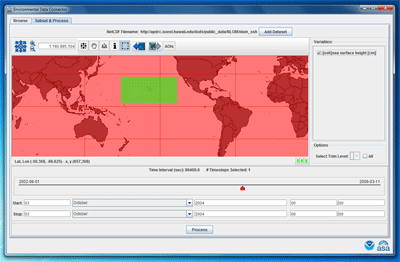EDC
How to use the OPeNDAP server in EDC.
The following explains the steps of loading data served by OPeNDAP using EDC.
- Pick one of the three OPeNDAP servers to find the OPeNDAP URL.
- OPeNDAP URL general format describe as below.
- OPeNDAP URL:
http://apdrc.soest.hawaii.edu/dods/[directory(s)]/[dataset] - Authenticated OPeNDAP URL:
http://apdrc.soest.hawaii.edu/dods/[authenticated_directory(s)]/[dataset]
Note: EDC supports basic authentication access, and it will pop-up authentication windows to input user and password.
- OPeNDAP URL:
- Example in this tutorial using
- NLOM SSH 1/16deg Nowcast OPeNDAP URL:
http://apdrc.soest.hawaii.edu/dods/public_data/NLOM/nlom_ssh
- NLOM SSH 1/16deg Nowcast OPeNDAP URL:
Download and install EDC:
Start EDC:
- Open EDC program
Load data using the URL and proceed as you normally would:
- Run launchEDC.bat/launchEDC.sh script
- Choose Direct Access URL: http://apdrc.soest.hawaii.edu/dods/public_data/NLOM/nlom_ssh
- Click Direct Access ...
- Check the [ssh] sea surface height [cm] in the Variables list
- Select the time:
Start: 03 October 2004 00:00
End: 03 October 2004 00:00 - Draw the area to select the region for download
- Click Process to download portion of the dataset