ERDDAP Data Server
There are two ways to find a dataset in ERDDAP.
- Search by Server Types "ERDDAP"
from the data page and then use the
 link of the desired dataset.
link of the desired dataset.


For example, for "Argo", click link and click data on "Argo Float Data (Dapper)" row.
link and click data on "Argo Float Data (Dapper)" row.

- Select ERDDAP under Servers in the menus.
Click "View a List of All 12 Datasets"


For example, click data on "Argo Float Data (Dapper)" row.

- For private datasets only, Authenticated ERDDAP required with username and password:
Click "log in" on the upper right corner on ERDDAP index page.
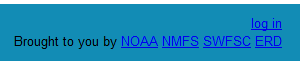
- Type User Name / Password to use the private datasets.
Note: This login session is independent from GDS/LAS/DChart.

ERDDAP dataset page
- The dataset lists different variables in a dataset.
- Click "Just generate the URL:" for updating URL (not download the file) or click "Submit" to download the file.
- There are several file types can be downloaded with ERDDAP File type dropdown menu.
For example,- NetCDF format (.nc)
http://apdrc.soest.hawaii.edu/erddap/tabledap/argo_all.nc?longitude%2Clatitude%2Ctime%2Cpres%2Ctemp&time%3E=1998-09-01&time%3C=1998-09-02
- MATLAB binary fomrat (.mat)
http://apdrc.soest.hawaii.edu/erddap/tabledap/argo_all.mat?longitude%2Clatitude%2Ctime%2Cpres%2Ctemp&time%3E=1998-09-01&time%3C=1998-09-02 - Graph web page (.graph)
http://apdrc.soest.hawaii.edu/erddap/tabledap/argo_all.graph?longitude%2Clatitude%2Ctime%2Cpres%2Ctemp&time%3E=1998-09-01&time%3C=1998-09-02
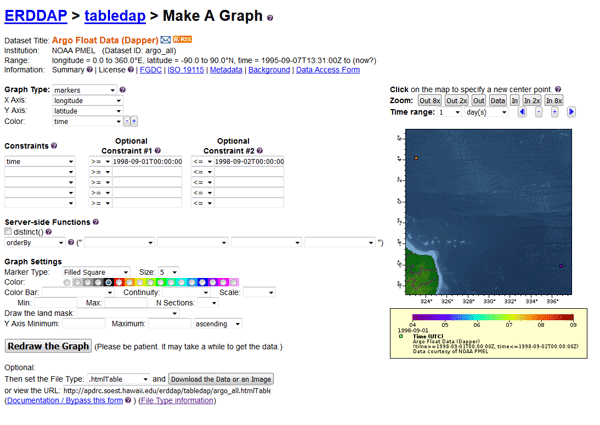
- NetCDF format (.nc)
- Reference: ERDDAP file types documentation
The fileType options for downloading tabular data are:
Data
fileTypesDescription Info Example .asc View OPeNDAP-style comma-separated ASCII text. info 
example .csv Download a comma-separated ASCII text table (line 1: names; line 2: units; ISO 8601 times). info 
example .csvp Download a .csv file with line 1: name (units). Times are ISO 8601 strings. info 
example .csv0 Download a .csv file without column names or units. Times are ISO 8601 strings. info 
example .das View the dataset's metadata via an OPeNDAP Dataset Attribute Structure (DAS). info 
example .dds View the dataset's structure via an OPeNDAP Dataset Descriptor Structure (DDS). info 
example .dods OPeNDAP clients use this to download the data in the DODS binary format. info 
example .esriCsv Download a .csv file for ESRI's ArcGIS 9.x and below (separate date and time columns). info 
example .fgdc View the dataset's FGDC .xml metadata. info 
example .geoJson Download longitude,latitude,otherColumns data as a GeoJSON .json file. info 
example .graph View a Make A Graph web page. info 
example .help View a web page with a description of tabledap. info 
example .html View an OPeNDAP-style HTML Data Access Form. info 
example .htmlTable View a .html web page with the data in a table. Times are ISO 8601 strings. info 
example .iso19115 View the dataset's ISO 19115-2/19139 .xml metadata. info 
example .itx Download an Igor Text File. Each response column becomes a wave. info 
example .json View a table-like JSON file (missing value = 'null'; times are ISO 8601 strings). info 
example .mat Download a MATLAB binary file. info 
example .nc Download a flat, table-like, NetCDF-3 binary file with COARDS/CF/ACDD metadata. info 
example .ncHeader View the header (the metadata) for the .nc file. info 
example .ncCF Download a NetCDF-3 CF Discrete Sampling Geometries file (Contiguous Ragged Array). info 
example .ncCFHeader View the header (the metadata) for the .ncCF file. info 
example .ncCFMA Download a NetCDF-3 CF Discrete Sampling Geometries file (Multidimensional Array). info 
example .ncCFMAHeader View the header (the metadata) for the .ncCFMA file. info 
example .odvTxt Download longitude,latitude,time,otherColumns as an ODV Generic Spreadsheet File (.txt). info 
example .subset View an HTML form which uses faceted search to simplify picking subsets of the data. info 
example .tsv Download a tab-separated ASCII text table (line 1: names; line 2: units; ISO 8601 times). info 
example .tsvp Download a .tsv file with line 1: name (units). Times are ISO 8601 strings. info 
example .tsv0 Download a .tsv file without column names or units. Times are ISO 8601 strings. info 
example .xhtml View an XHTML (XML) file with the data in a table. Times are ISO 8601 strings. info 
example
ERDDAP with Python or MATLAB
Python is a widely-used computer language that is very popular among scientists.
is a widely-used computer language that is very popular among scientists.
In addition to the Pydap Client, you can use Python to download various files from ERDDAP
as you would download other files from the web:
import urllib urllib.urlretrieveOr download the content to an object instead of a file:
("http://baseurl/erddap/tabledap/datasetID.fileType?query",
"outputFileName")
import urllib2 response = urllib2.open
("http://baseurl/erddap/tabledap/datasetID.fileType?query")
theContent = response.read()
APDRC example in Python tutorial page.
MATLAB .mat
.mat - Matlab users can use tabledap's .mat file type to download data from within
- Matlab users can use tabledap's .mat file type to download data from within
MATLAB. Here is a one line example:
load(The data will be in a MATLAB structure. The structure's name will be the datasetID
urlwrite('http://apdrc.soest.hawaii.edu/erddap/tabledap/
argo_all.mat?longitude%2Clatitude%2Ctime%2Cpres%2Ctemp
&time%3E=1998-09-01&time%3C=1998-09-02',
'test.mat'));
(for example, argo_all).
The structure's internal variables will be column vectors with the same names
as in ERDDAP (for example, use fieldnames(argo_all)).
ERDDAP stores datetime values in .mat files as "seconds since 1970-01-01T00:00:00Z".
To display one of these values as a String in Matlab, you can use, e.g.,
unique_time = unique(argo_all.time);
datestr(unique_time(1)/86400 + 719529)
ans =
01-Sep-1998 04:21:35
86400 converts ERDDAP's "seconds since" to Matlab's "days since". 719529 converts
ERDDAP's base time of "1970-01-01T00:00:00Z" to Matlab's "0000-01-00T00:00:00Z".
You can then make a plot of pressure vs. temperature on Sep 1, 1998. For example:
time1_i = find([argo_all.time] == unique_time(1));
plot(argo_all.temp(time1_i),argo_all.pres(time1_i))
set(gca,'YDir','Reverse')
APDRC example in MATLAB tutorial page.

































